| | XP Professional |  |
|
|
| Author | Message |
|---|
Grouchy Sal
Nub Poster
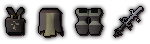

Posts : 105
Unforgivscape Reputation : 4
Join date : 2011-04-30
Age : 31
Location : Hartford, Connecticut
 |  Subject: XP Professional Subject: XP Professional  Tue Jan 24, 2012 8:49 pm Tue Jan 24, 2012 8:49 pm | |
| So KingMic and I both use XP Professional. We get the same error message as the Vista users...We've both tried what you said, editing the "run" .bat, downloading the cache, but nothing seems to work. Anyone know how to fix it? | |
|
  | |
Sinji
Forum Moderator


Posts : 502
Unforgivscape Reputation : 10
Join date : 2010-01-30
Age : 30
Location : Mikeys bed ;)
 |  Subject: Re: XP Professional Subject: Re: XP Professional  Tue Jan 24, 2012 9:19 pm Tue Jan 24, 2012 9:19 pm | |
| Make sure you have java JDK installed and your classpath is correctly set. If you have it and its still not working please post me a screenshot of the command prompt! Java JDK can be downloaded Here (Click me) | |
|
  | |
Mikenike
Legendary Member


Posts : 227
Unforgivscape Reputation : 0
Join date : 2010-08-23
Age : 27
Location : East Providence
 |  Subject: Re: XP Professional Subject: Re: XP Professional  Tue Jan 24, 2012 10:03 pm Tue Jan 24, 2012 10:03 pm | |
| OMG SAL
GUISE ASK ABEL TO UPLOAD THE OLD CLIENT (WORKED ON ALL THE SHITS (OSES) | |
|
  | |
Grouchy Sal
Nub Poster
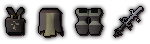

Posts : 105
Unforgivscape Reputation : 4
Join date : 2011-04-30
Age : 31
Location : Hartford, Connecticut
 |  Subject: Re: XP Professional Subject: Re: XP Professional  Tue Jan 24, 2012 11:52 pm Tue Jan 24, 2012 11:52 pm | |
| - Sinji wrote:
- Make sure you have java JDK installed and your classpath is correctly set. If you have it and its still not working please post me a screenshot of the command prompt!
Java JDK can be downloaded Here (Click me) It's all installed! It just refuses to work. | |
|
  | |
Sinji
Forum Moderator


Posts : 502
Unforgivscape Reputation : 10
Join date : 2010-01-30
Age : 30
Location : Mikeys bed ;)
 |  Subject: Re: XP Professional Subject: Re: XP Professional  Tue Jan 24, 2012 11:53 pm Tue Jan 24, 2012 11:53 pm | |
| Whats your classpath set to?
| |
|
  | |
Mikenike
Legendary Member


Posts : 227
Unforgivscape Reputation : 0
Join date : 2010-08-23
Age : 27
Location : East Providence
 |  Subject: Re: XP Professional Subject: Re: XP Professional  Wed Jan 25, 2012 7:47 pm Wed Jan 25, 2012 7:47 pm | |
| For xp it would be
C:\Program Files\Java\Jre6\bin\java.exe
or you can try
C:\Program Files\Java\Jre6\bin\javaw.exe | |
|
  | |
Grouchy Sal
Nub Poster
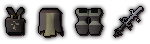

Posts : 105
Unforgivscape Reputation : 4
Join date : 2011-04-30
Age : 31
Location : Hartford, Connecticut
 |  Subject: Re: XP Professional Subject: Re: XP Professional  Fri Jan 27, 2012 6:43 pm Fri Jan 27, 2012 6:43 pm | |
| I have no idea what my classpath is set to, and why would that help me Mike? | |
|
  | |
kingmic222.
Nub Poster
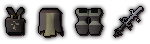
Posts : 8
Unforgivscape Reputation : 3
Join date : 2011-12-07
 |  Subject: Re: XP Professional Subject: Re: XP Professional  Fri Jan 27, 2012 8:07 pm Fri Jan 27, 2012 8:07 pm | |
| ffs this is rediculous i just want to play the 508 and yet nothing seems to be working..? | |
|
  | |
Eh Im God
Legendary Member


Posts : 260
Unforgivscape Reputation : 0
Join date : 2011-04-29
Age : 29
Location : united kingdom
 |  Subject: Re: XP Professional Subject: Re: XP Professional  Fri Jan 27, 2012 8:40 pm Fri Jan 27, 2012 8:40 pm | |
| C:\Program Files\Java\JRE7\bin\java.exe
Might work, idk, it all depends on your java type. | |
|
  | |
Grouchy Sal
Nub Poster
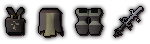

Posts : 105
Unforgivscape Reputation : 4
Join date : 2011-04-30
Age : 31
Location : Hartford, Connecticut
 |  Subject: Re: XP Professional Subject: Re: XP Professional  Sun Jan 29, 2012 5:22 pm Sun Jan 29, 2012 5:22 pm | |
| - kingmic222. wrote:
- ffs this is rediculous i just want to play the 508 and yet nothing seems to be working..?
We need Luther. | |
|
  | |
Sponsored content
 |  Subject: Re: XP Professional Subject: Re: XP Professional  | |
| |
|
  | |
| | XP Professional |  |
|







